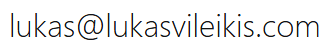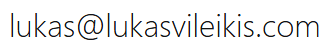
I am the original founder of BreachDirectory – a data breach search engine and directory that's used by millions of people. From protecting people from ID theft to assisting law enforcement operations using OSINT and beyond – BreachDirectory.com does it all.
I'm also the author of Black Hat OSINT and Hacking MySQL, two books delivering answers to the most pressing breach intelligence and database questions for developers, security professionals, and law enforcement. My books build mental models that are simple and practical and the same philosophy underpins everything I do.
I have a knack for distilling the most complex topics into simple and relatable explanations – you will find me talking, teaching, and sharing my knowledge amongst the biggest events in the world including FOSDEM, Percona LIVE, defCamp, MariaDB Server Fests, and other events and gatherings. I'm also the co-founder and organizer of Database Frontiers – a premier conference for database professionals.
Aside from speaking, I also produce content for Severalnines, DbVisualizer, Redgate, Arctype and other companies – spreading knowledge through writing is one of my missions. You might want to take a glance at my blog or explore the projects I've been involved in too.
I also run database performance & security training online and in an accredited training center. If you think that my skills could benefit your organization or yourself, explore the opportunities and let's talk.
Alternatively, you can
find me on LinkedIn,
X, or
reach me via email: